| |
| |
| First off, be an OpenRicer! All registered OpenRice users earn EXP for submitting food reviews on our website. Plus, we reward extra EXP to foodies with discerning tastebuds and a keen eye for excellent quality photos and reviews. |
| |
| Not yet an OpenRice member? Sign up for FREE here! |
| |
| |
|
Via Desktop:
Go the dining place listing and click on ‘Photo’ tab.
Click on the ‘Add Photos’ button and upload your photos. |
Via Mobile App
Go the dining place listing on the mobile app. Click on the icons at the bottom of the screen. Once it opens, click on ‘Upload Photo’ and select your photos to upload. |
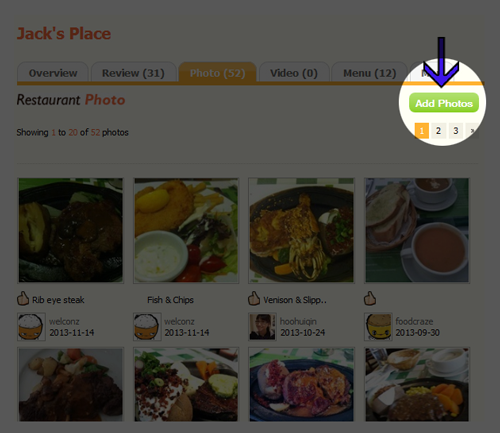 |
 |
| |
|
| Please refer to our Review Guidelines * for more information. |
* All reviews submitted must be reflective of actual dining experiences and are subject to approval. OpenRice reserves the right to reject reviews that are too generic or does not provide accurate information, based on our review guidelines.
** Editor’s Choice reviews are determined by the quality of the photos and content. OpenRice Editors reserve the right to determine what qualifies as an Editor’s Choice review.
***Multiple photos of the same dish will not be eligible. Bakery, take away and catering items may not be applicable as well. |
| |
| |





